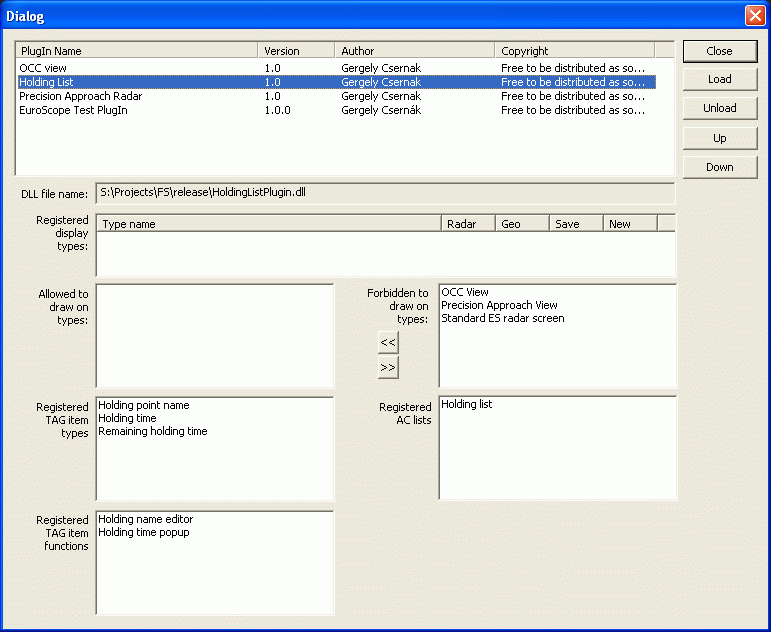Plug-ins — различия между версиями
Niko Ka (обсуждение | вклад) (→The user perspective of the plug-ins) |
Niko Ka (обсуждение | вклад) (→The user perspective of the plug-ins) |
||
| Строка 1: | Строка 1: | ||
| − | = | + | = Настройка и использование модулей (plug-in'ов) = |
Чтобы запустить модуль (plug-in) Вам нужно выбрать и кликнуть по строке "Plug-ins" в меню "Settings". Вы увидите такое окно: | Чтобы запустить модуль (plug-in) Вам нужно выбрать и кликнуть по строке "Plug-ins" в меню "Settings". Вы увидите такое окно: | ||
| Строка 8: | Строка 8: | ||
Для управления списком Вы можете использовать кнопки с правой стороны: | Для управления списком Вы можете использовать кнопки с правой стороны: | ||
| − | * '''Close''' - | + | * '''Close''' - закрывает окно и возвращает на радарный экран. |
| − | * '''Load''' - | + | * '''Load''' - открывает обзор файлов, для того, чтобы загрузить DLL файл с модулем. |
| − | * '''Unload''' - | + | * '''Unload''' - выгружает из [[EuroScope]] выбранный модуль. |
| − | * '''Up''' | + | * '''Up''' и '''Down''' - With these buttons you can reorder the plug-ins. It may be important as this is the order they are loaded and called for every event. It could be really interesting when they are drawing on the screen. |
Ниже списка находятся разделы управления. Они будут заполнены параметрами только если модуль выбран в списке выше. | Ниже списка находятся разделы управления. Они будут заполнены параметрами только если модуль выбран в списке выше. | ||
| Строка 19: | Строка 19: | ||
* '''Registered TAG item types''' - The items you can use in the TAGs and lists provided by the plug-in. | * '''Registered TAG item types''' - The items you can use in the TAGs and lists provided by the plug-in. | ||
* '''Registered TAG item functions''' - The functions you can assign in the TAGs and lists provided by the plug-in. | * '''Registered TAG item functions''' - The functions you can assign in the TAGs and lists provided by the plug-in. | ||
| − | * '''Registered AC lists''' - новые листы ВС, которые вводятся модулем. | + | * '''Registered AC lists''' - новые листы [[ВС]], которые вводятся модулем. |
[[Категория:EuroScope]] | [[Категория:EuroScope]] | ||
Версия 16:14, 11 января 2010
Настройка и использование модулей (plug-in'ов)
Чтобы запустить модуль (plug-in) Вам нужно выбрать и кликнуть по строке "Plug-ins" в меню "Settings". Вы увидите такое окно:
В верхней части Вы можете видеть уже загруженные модули (plug-ins). Вы можете увидеть тут название, версию, автора и информацию про авторские права. Выбор строки в списке, позволяет управлять модулем и заполняет нижестоящие поля.
Для управления списком Вы можете использовать кнопки с правой стороны:
- Close - закрывает окно и возвращает на радарный экран.
- Load - открывает обзор файлов, для того, чтобы загрузить DLL файл с модулем.
- Unload - выгружает из EuroScope выбранный модуль.
- Up и Down - With these buttons you can reorder the plug-ins. It may be important as this is the order they are loaded and called for every event. It could be really interesting when they are drawing on the screen.
Ниже списка находятся разделы управления. Они будут заполнены параметрами только если модуль выбран в списке выше.
- DLL file name - Full path to the DLL file that holds the plug-in.
- Registered display types - If the plug-in defines its own display type then you can find details about them. The OCC and the Precision Approach plug-in define their own display types.
- Allowed to draw on types / Forbidden to draw on types - The two lists hold all defined screen types. You can allow if a plug-in can display on top of that kind of screen or not. Use the arrow buttons (or doubleclick) to allow/forbid the drawings.
- Registered TAG item types - The items you can use in the TAGs and lists provided by the plug-in.
- Registered TAG item functions - The functions you can assign in the TAGs and lists provided by the plug-in.
- Registered AC lists - новые листы ВС, которые вводятся модулем.