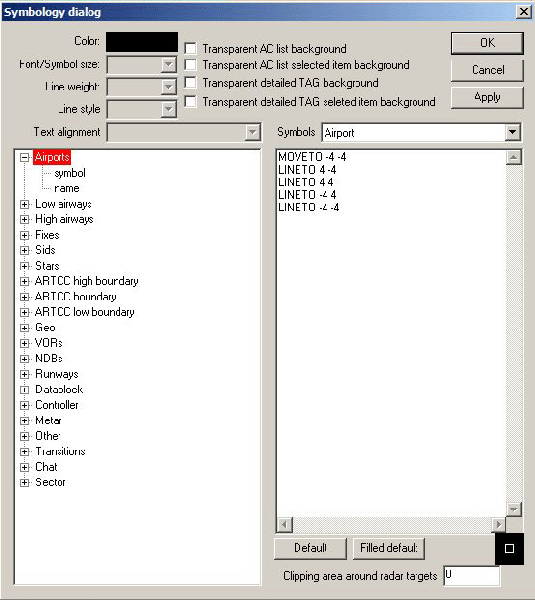Symbology Settings
Меню символов (Symbology Settings) - EuroScope позволяет пользователю назначать разные цвета, толщину линий или шрифты для каждого индивидуального объекта на экране.
Выберите ![]() --> Symbology Settings (Меню символов)
--> Symbology Settings (Меню символов)
Появится вот такое окно:
Настройки достаточно понятны сами по себе. В левой части окна вы можете выбрать объект (список ниже) и настроить его:
- цвета (Color) выбираются из палитры
- размер шрифта (Font size) меняется с шагом 0,5
- толщина линии (Line weight) может быть от 0 до 10
- линия (Line style) может быть сплошной (solid), штриховой (dashed), пунктирной (dotted), штрих-пунктирной (dash-dot, dash-dot-dot)
- текст можно по-разному выравнивать (Text alignment).
Объекты для настройки:
* Airports - настройте свойства символа/названия аэропорта * Low airways - настройте свойства линии/названия трассы нижнего воздушного пространства * High airways - настройте свойства линии/названия трассы верхнего воздушного пространства * Fixes - настройте свойства символа/названия точек (пунктов донесения) * Sids - настройте свойства линии для каждого SID (или элементов SID) * Stars - настройте свойства линии для каждого STAR (или элементов STAR) * ARTCC high boundary - настройте свойства линии для границы секторов верхнего воздушного пространства * ARTCC boundary - настройте свойства линии для границы секторов РПИ * ARTCC low boundary - настройте свойства линии для границы секторов нижнего воздушного пространства * Geo - set line attributes for Geo data (coastlines, rivers, lakes, other lines of under the Geo section; NOTE: colors are defined in the *.sct file) * VORs - set attributes for each symbol/name/frequency * NDBs - set attributes for each symbol/name/frequency * Runways - set attributes for each runway centerline, extended centerline and name * Datablock - set attributes for aircraft datablocks (tags) that are... non concerned/notified/assumed/transfer to me initiated/redundant/information/emergency and detailed background/active item background * Controller - set attributes for controllers in modes normal/breaking/timeout * Metar - set attributes for normal/modified/timeout METAR info text * Other - set attributes for wait/distance line/distance values/distance annotation/separation leader/find/valid airway/bad direction airway/unconnected airway/direct no airway/route annotation/freetext * Transitions - set attributes for individual transitions and transition grids * Title - set attributes for items on the title line such as datafile/controller/primfreq normal/primfreq breaking/clock * Chat - set attributes for items related to chat and chat windows, such as text/background/name normal/name unread * Sector - set attributes for sector line/active sector background/inactive sector background
There are also some check boxes to set some values on or off:
* Transparent AC list background - if selected, the background of the aircraft coordination lists (SIL,SEL,DEP) is transparent. * Transparent AC list selected item background - if selected, the currently selected aircraft won't be highlighted in the lists. * Transparent detailed TAG background - if selected, the background of detailed tags will be transparent. * Transparent detailed TAG selected item background - if selected, the specific item within the detailed tags won't be highlighted.
Каждый символ может быть изменен в правой части окна используя графические комманды. Все координаты задаются в пикселях. А команды очень простые:
* MOVETO <x> <y> - to move the cursor to the specified location * LINETO <x> <y> - draw a straight line from the previous position * POLYGON <x1> <y1> <x2> <y2> ... <xn> <yn> - to draw a freeform polygon (the number of coordinates are limited to about 20) * ARC <x> <y> <radius> <start angle> <end angle> - to draw part of a circle (angle values are in degrees) * FILLARC <x> <y> <radius> <start angle> <end angle> - to draw a filled part of a circle * SETPIXEL <x> <y> - to display an individual pixel
Нажмите на клавиши "Default" (По умолчанию) или "Filled default" (Заполненный по умолчанию), чтобы символ стал таким как был по умолчанию.
Зона обрезания (Clipping area) вокруг текстового объекта на экране позволяет задать квадратную поверхность (размером выраженным в пикселях) вокруг каждого самолета, к которой никакая информация не может быть отображена, тем самым предотвращая around radar targets textbox allows to define a squared area (in pixels) around every aircraft where no information can be displayed and thus prevents the anchor line to run to the middle of the symbol. Its maximum value is 50.